A Web page is a document available on world wide web. Web Pages are stored on web server and can be viewed using a web browser.
ORA web page or webpage is a document, commonly written in HTML, that is viewed in an Internet browser. A web page can be accessed by entering a URL address into a browser's address bar.
A web page can cotain huge information including text, graphics, audio, video and hyper links. These hyper links are the link to other web pages.
How to create a webpage?
There are three core technologies that we use to create a fully functional web pages.
- HTML
- CSS
- JavaScript
When you open a web page, the browser is doing a lot of work. The browser reads all the necessary files (HTML, CSS, and JavaScript) and interprets those raw resources to paint the complex page you see.
Step 1: Open Your Text Editor
The first step is to open your text editor. It’s important to use a “raw” text editor, and not a formatted word processor.
Step 2: Write Your HTML Skeleton
Now that your text editor is open, you can begin writing your HTML.
<!DOCTYPE html>
<html>
<head>
<title>My First Web Page!</title>
</head>
<body>
<h1>Hello World!</h1>
</body>
</html>
You can use this exact skeleton if you like. Just copy and paste it into your text editor. Make sure you include everything!
Step 3: Save Your File
Your web page is now ready, but currently it only exists inside of your text editor. The next step is to save the file to your computer. There are a few important things to keep in mind when you save the file:
Use the .html HTML file extension, i.e. index.html Don’t use any spaces or special characters in the file name. Use underscores (_) or dashes (-) instead.
Step 4: Open Your Web Page in Your Browser
Now you’re ready to view your new page in your browser. Click on your web page file to Open. You should see your web page!
How does a Web Page Work?
A simple web page is created using HTML, which is a markup language. However, we can also use CSS and JavaScript to add more functionalities and make it more attractive.
The web browser requests the page on the internet. Once it is responded to by the server, the browser interprets the markup tags and displays them on the user's screen in the correct format.
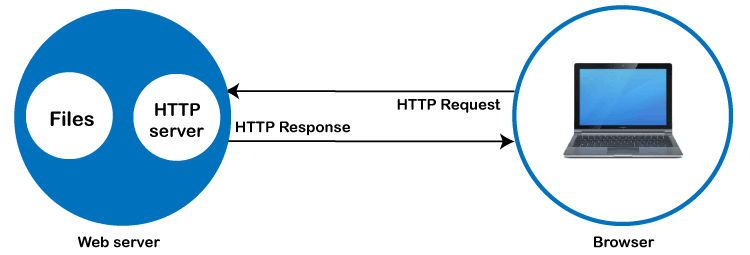
The browser sends the request for a page or a file via an HTTP request. The HTTP is the Hypertext Transfer Protocol, a network protocol that allows transferring hypermedia documents over the internet between a browser and server.
Once the request reaches the server, the HTTP server accepts the request, finds the requested page, and sends it back to the browser through the HTTP response. If a server is unable to find the requested page, it returns a 404 response.
What is a website?
A website refers to a central location containing more than one web page.